User-Defined Tables
You can define variables with a tabular format in The User Tab of each main model object. Cells in user-defined tables accept either numeric values, text, dates or Booleans. Text and Booleans are especially useful for performing look-up functions.
The right-clicking menu on a user-defined table offers the usual options for variables, plus the following:
 Edit Properties window, where you can define a description, number of columns and rows, column names, and column unit and unit type.
Edit Properties window, where you can define a description, number of columns and rows, column names, and column unit and unit type.- Delete row / column: Delete the row / column of the currently selected cell.
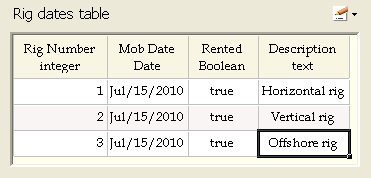
All user-defined tables can be linked to Excel (see Excel Links).
You usually create table variables in order to make references to them inside functions by using PetroVR-specific Table Functions such as index, interpolate, tableLookup, tableRollup, and vLookup.
PetroVR Portfolio variables cannot be marked as Excel Output.
